How to install Ako Retargeting?
Before Installing
It is in your best interest to prepare a few things prior to installing Ako Retargeting:
- An active Shopify Store.
- An active Facebook page, and the person who is going to install Ako Retargeting should be the “Admin” role of the page.
- A Facebook Business Manager account. If you don’t have one, no worries, we include the walk-through when you are setting your Ako Retargeting campaign. It’s easy to understand and only takes a few minutes.
- A Facebook Ad account. For those who don’t have one yet, we included this in the walk-through as well when you are setting your Ako Retargeting campaign. You’d be surprised just how simple and quick it is! Or you can see more in How to claim your Ad account in Facebook Business Manager?
Install Ako Retargeting
You can get the Ako Retargeting app here or on Shopify App Store. The installing procedure is very simple if you have prepared all the previously mentioned steps! Here’s how you can install Ako Retargeting quick and easy after Get & Install our app on Shopify:
- Step 1: Log in with Facebook.
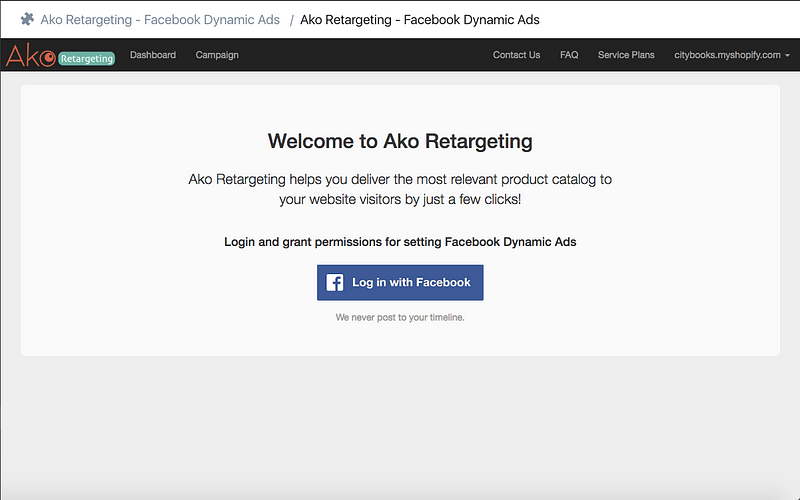
- Step 2: Select your Facebook Business Manager and click “Next”.
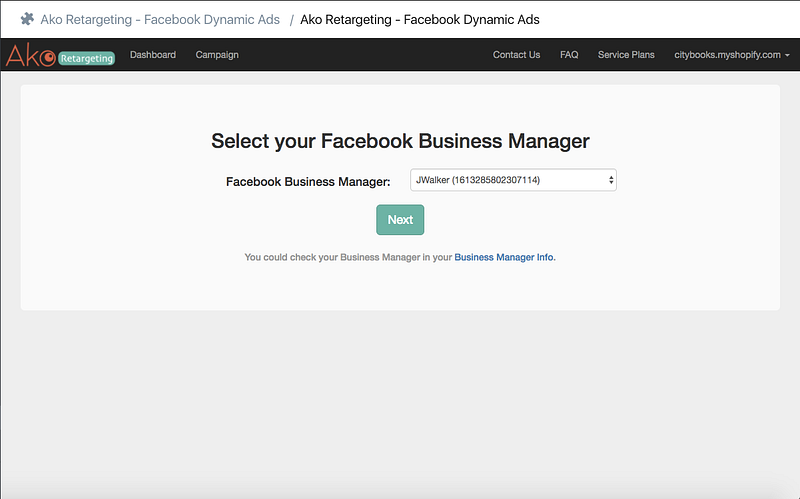
- Step 3: Connect Facebook Page and Ad Account represented your store, and click “Next”.
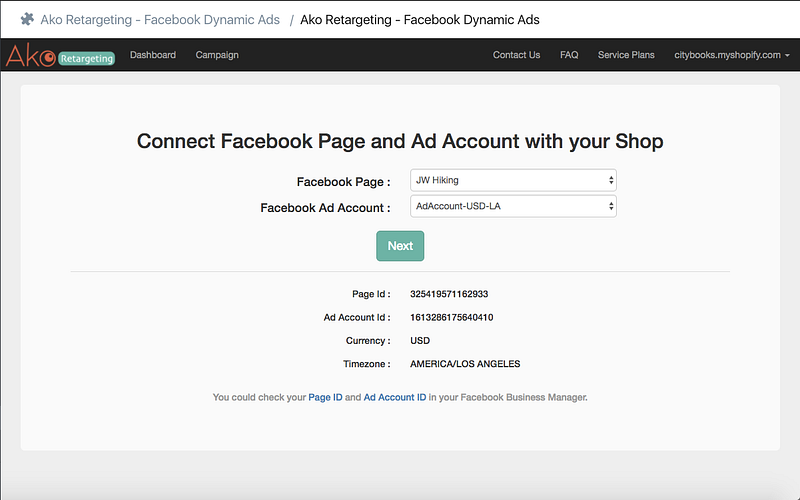
- Step 4: Go to Facebook Business Manager. Click “Accept Request” to the following, then click “Done”.
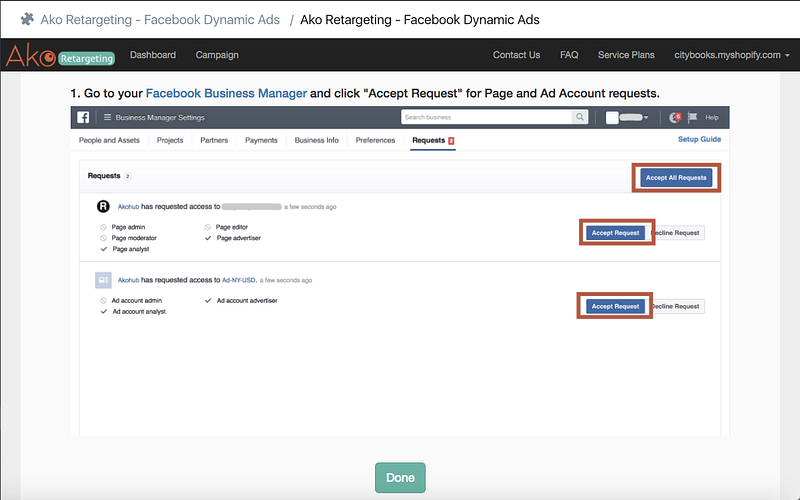
- Step 5: Choose your plan and “Get Started”.
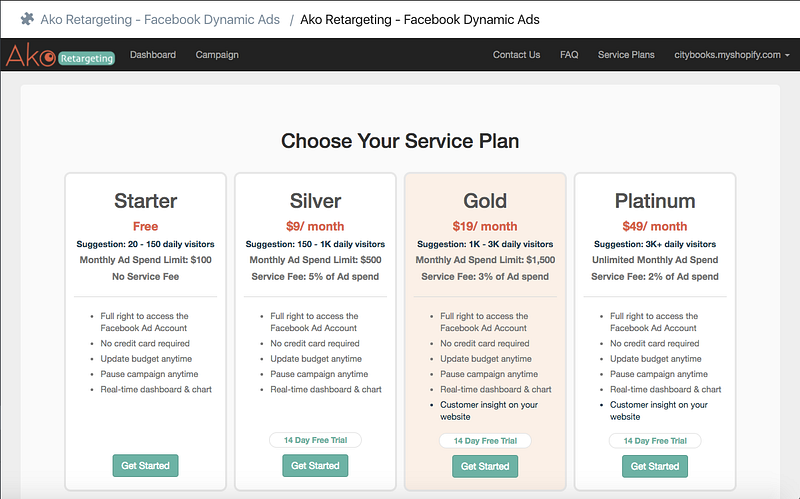
After completing these steps, you can immediately start creating your own retargeting campaign. How do you exactly create one? You can check it out in How do I set my retargeting campaign?
—
Have you ever heard of Facebook retargeting campaign? If you want to set it up for your own website, try Ako Retargeting to get it done automatically!
Ako Retargeting on Shopify: https://apps.shopify.com/ako-retargeting
Contact us: service@akohub.com
Enjoy Ako Retargeting and turn your visitors into customers!